Send and receive messages
Self SDK allows you to send messages to any identity on self network, this includes users, orgs and apps.
The interface used to interact with messaging is chat service, let’s see how can we create an app automatically responding all ping messages with a pong.
@app.chat.on_message do |msg|
if msg.body == "ping
msg.message "pong"
end
end
@app.chat.message user, "ready!"
client.ChatService().OnMessage(func(cm *chat.Message) {
if cm.Body == "ping" {
cm.Message("pong")
}
})
@app.chat.message user, "ready!"
sdk.chat().OnMessage(async (cm: ChatMessage) => {
if (cm.body == "ping") {
cm.message("pong")
}
})
@app.chat.message user, "ready!"
Easy, isn’t it? As you can see, you can use the chat service message method to send messages to a specific user, and on_message to receive them.
The object representing a message has also some handy methods to interact with that message, included sending a new message to the same conversation with message(body).
Let’s have a closer look at all the options you have when sending and receiving messages
Sending messages
The interface for sending a normal message is quite simple, just provide the user and text you want to send and that’s it.
However, the system provides some useful options you can pass to this method. Let’s have a look at the most important ones.
@app.chat.message user, "ready!", gid: "group_id",
rid: "uuid",
client.ChatService().Message(user, "ready!", chat.MessageOptions{
GID: "group_id",
RID: "uuid",
})
client.chat().message user, "ready!", {
"gid": "group_id",
"rid": "uuid"
}
gid
You’ll see gid option supported across different methods, gid refers to group id, and when provided will indicate the other client the current conversation is a group conversation instead of a 1 to 1 chat.
Usually this id is not used directly through this method, and instead the message is sent through a helper on Group object, check Groups for more details.
rid
In this case rid is used to refer a previous message by it’s jti, once the other party receives a rid as part of the payload it will interpret is a direct response to a specific message, and it will be displayed accordingly.
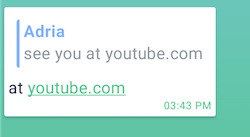
If you’ve already received a message you want to respond, you can do it directly through the respond method like:
@app.chat.on_message do |msg|
msg.respond "I like this"
end
client.ChatService().OnMessage(func(cm *chat.Message) {
cm.Respond("I like this")
})
sdk.chat().OnMessage(async (cm: ChatMessage) => {
cm.respond("I like this")
})